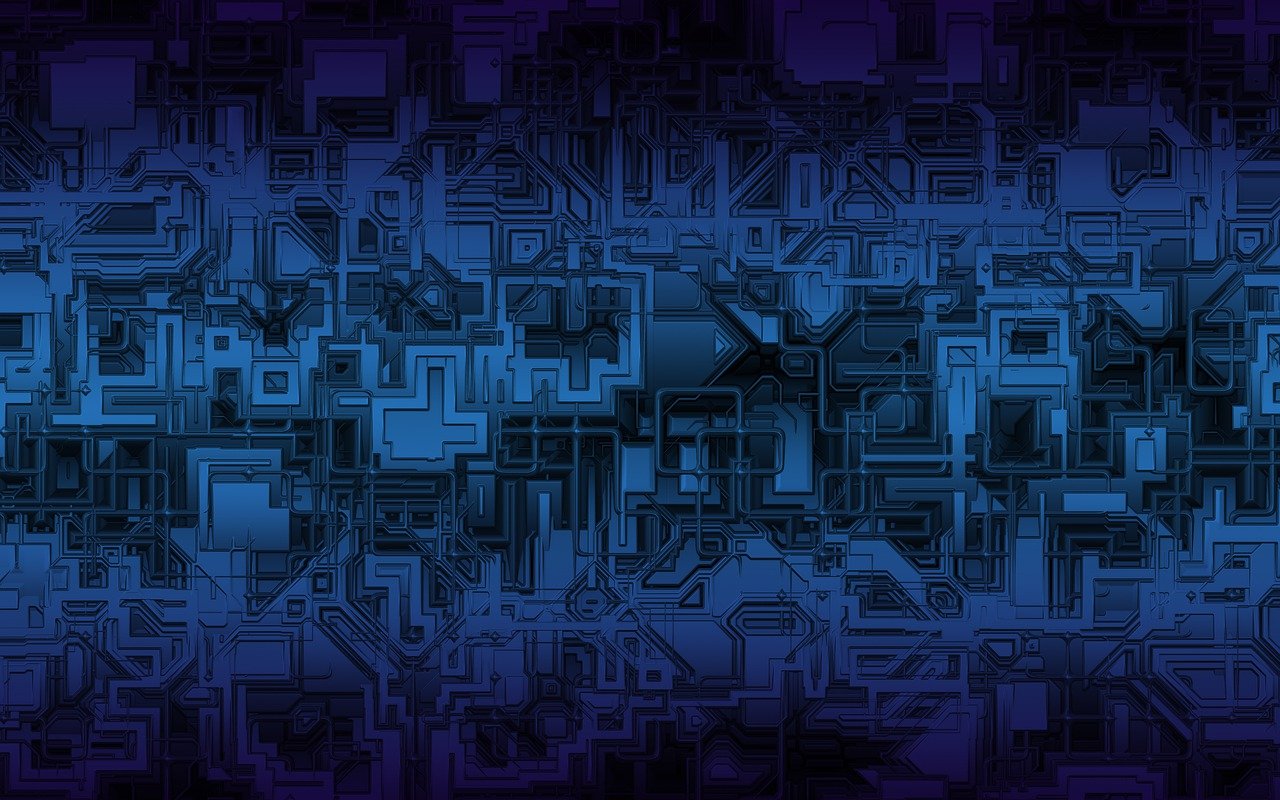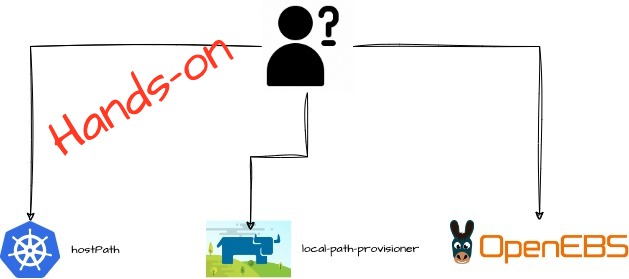
Introduction
Let’s continue from where we left off in the previous blog about using local storage on Kubernetes worker nodes. This time, we will dive into the hands-on part, where we explore how to install, configure, and work with the three local storage options:
I will walk you through the setup, and then we will see how they behave in action with an example. By the end of this post, you will be able to set up these solutions and get local storage up and running in Kubernetes cluster.
1. HostPath Configuration
HostPath is a simple and manual storage option. Here is how to use it in your Kubernetes cluster:
Steps
- Create a Pod specification that uses HostPath
apiVersion: v1
kind: Pod
metadata:
name: hostpath-pod
spec:
containers:
- name: hostpath-container
image: nginx
volumeMounts:
- mountPath: /usr/share/nginx/html
name: hostpath-volume
volumes:
- name: hostpath-volume
hostPath:
path: /data/hostpath
type: DirectoryIn this configuration, /data/hostpath on the node is mounted into the pod at /usr/share/nginx/html. The hostPath field specifies the directory from the node to use.
- Apply the YAML file
kubectl apply -f hostpath-pod.yamlNOTE: Make sure the /data/hostpath directory exists on the node. HostPath is straightforward, but it doesn’t support dynamic provisioning, so you will need to handle everything manually.
2. Rancher local-path-provisioner
Rancher local-path-provisioner can be installed with Helm. It allows you to dynamically provision storage by creating PVCs that map to predefined directories on the host.
Steps
- Install local-path-provisioner:
git clone https://github.com/rancher/local-path-provisioner.git
cd local-path-provisioner
helm install --name local-path-storage --namespace test-ns ./deploy/chart/local-path-provisioner --create-namespaceNote: Ensure that /opt/local-path-provisioner is pre-created on all nodes.
- Verify the installation:
helm ls -n test-ns | grep local-path-provisioner
kubectl get deploy -n test-ns | grep local-path-provisioner
kubectl get sc local-path- Creating test PVC and Pod:
# test_pvc_pod.yaml
apiVersion: v1
kind: PersistentVolumeClaim
metadata:
name: nginx-pvc123
spec:
accessModes:
- ReadWriteOnce
resources:
requests:
storage: 5Gi
storageClassName: local-path
---
apiVersion: v1
kind: Pod
metadata:
name: nginx-pod
spec:
containers:
- name: nginx-container
image: nginx:latest
volumeMounts:
- name: nginx-persistent-storage
mountPath: /usr/share/nginx/html
volumes:
- name: nginx-persistent-storage
persistentVolumeClaim:
claimName: nginx-pvc123- Verify PVC and Pod:
kubectl get pvc
kubectl get pod -o wide
- Test by creating a file inside the container
kubectl exec -it nginx-pod -- bash
echo "this is a test file" > /usr/share/nginx/html/test.txt
cat /usr/share/nginx/html/test.txt- Check on the worker node where the pod is scheduled:
ssh ubuntu@node-ip
ls /opt/local-path-provisioner/<pvc-directory>/test.txtStorage Limitation
Despite setting the PVC size to 5GB, the pod uses the host filesystem space, so you can create files larger than the requested volume. For example:
kubectl exec -it nginx-pod -- bash
dd if=/dev/zero of=/usr/share/nginx/html/test.dat bs=1G count=10This results in a 10GB file being created, even though the PVC was only 5GB.
Output from my lab
# kubectl get pvc
NAME STATUS VOLUME CAPACITY ACCESS MODES STORAGECLASS VOLUMEATTRIBUTESCLASS AGE
nginx-pvc123 Bound pvc-884f3c00-88ab-4b62-8fb5-76a41b59afee 5Gi RWO local-path <unset> 10s
# kubectl get pod -o wide
NAME READY STATUS RESTARTS AGE IP NODE NOMINATED NODE READINESS GATES
nginx-pod 1/1 Running 0 43s 10.20.157.127 node02.pbandark.com <none> <none>
# kubectl exec -it nginx-pod -- bash
root@nginx-pod:/# cd /usr/share/nginx/html
root@nginx-pod:/usr/share/nginx/html# dd if=/dev/zero of=test.dat bs=1G count=10
10+0 records in
10+0 records out
10737418240 bytes (11 GB, 10 GiB) copied, 26.509 s, 405 MB/s. ## <=====3. OpenEBS
OpenEBS offers more advanced local storage options, including hostPath, LVM-backed volumes and HA volumes.
Steps
- Install OpenEBS:
helm repo add openebs https://openebs.github.io/openebs
helm install openebs --namespace openebs openebs/openebs -f values_4.1.1.yaml --create-namespace- Verify the installation:
kubectl get deploy -n openebs
kubectl get scTypes of Local Storage with OpenEBS
i. Local PV HostPath
The behavior here is similar to the Rancher local-path-provisioner. i.e. local directory from the Kubernetes nodes will be used to store the data.
ii. Local PV LVM
To use LVM with OpenEBS, first, create a dummy device to use as a Volume Group(VG):
truncate -s 1024G /tmp/disk.img
sudo losetup -f /tmp/disk.img --show
sudo pvcreate /dev/loop0
sudo vgcreate lvmvg /dev/loop0- Create a StorageClass for LVM:
# sc.yaml
apiVersion: storage.k8s.io/v1
kind: StorageClass
metadata:
name: openebs-lvmpv
allowVolumeExpansion: true
volumeBindingMode: WaitForFirstConsumer
reclaimPolicy: Delete
parameters:
storage: "lvm"
volgroup: "lvmvg"
provisioner: local.csi.openebs.io- Create test PVC and Pod:
# pvc.yaml
kind: PersistentVolumeClaim
apiVersion: v1
metadata:
name: csi-lvmpv
spec:
storageClassName: openebs-lvmpv
accessModes:
- ReadWriteOnce
resources:
requests:
storage: 15Gi
# test_pod.yaml
apiVersion: v1
kind: Pod
metadata:
name: test-pod
spec:
containers:
- name: nginx
image: nginx
volumeMounts:
- name: nginx-storage
mountPath: /var/log/nginx
volumes:
- name: nginx-storage
persistentVolumeClaim:
claimName: csi-lvmpv- Verify the LVM creation on the worker node where the pod is scheduled:
vgs
lvs- The PVC limits the storage available in the pod to 15GB, as seen from the following:
kubectl exec -it test-pod -- df -h /var/log/nginxOutput from my lab:
root@node01:/mnt/openebs/lvm# kubectl get pvc
NAME STATUS VOLUME CAPACITY ACCESS MODES STORAGECLASS AGE
csi-lvmpv Bound pvc-dd80d027-a59f-4645-a03c-1f49628fe9bc 15Gi RWO openebs-lvmpv 10s
# kubectl get pod -o wide
NAME READY STATUS RESTARTS AGE IP NODE NOMINATED NODE READINESS GATES
test-pod 1/1 Running 0 29s 10.52.34.34 node03-pbandark.com <none> <none>
# ssh node03-pbandark.com
root@node03:~# vgs
VG #PV #LV #SN Attr VSize VFree
lvmvg 1 1 0 wz--n- <1024.00g <1009.00g
root@node03:~# lvs
LV VG Attr LSize Pool Origin Data% Meta% Move Log Cpy%Sync Convert
pvc-dd80d027-a59f-4645-a03c-1f49628fe9bc lvmvg -wi-ao---- 15.00g
## The PVC I have created is of 15GB. From the pod, I will not be able to consume the storage beyond 15GB
# kubectl exec -it test-pod -- bash
root@test-pod:/# df -h /var/log/nginx
Filesystem Size Used Avail Use% Mounted on
/dev/mapper/lvmvg-pvc--dd80d027--a59f--4645--a03c--1f49628fe9bc 15G 2.1M 15G 1% /var/log/nginx
root@test-pod:/var/log/nginx# dd if=/dev/zero of=test.dat bs=1G count=20
dd: error writing 'test.dat': No space left on device ## <====
15+0 records in
14+0 records out
15725346816 bytes (16 GB, 15 GiB) copied, 33.9467 s, 463 MB/siii. Replicated PV – Mayastor
Mayastor, part of OpenEBS, allows for replication of persistent volumes(PVs), ensuring high availability of your data.
- Make sure you go through the prerequisites section.
- Create a dummy device(on each node) to use as disks on the nodes for OpenEBS DiskPool resource:
truncate -s 500G /tmp/disk2.img
sudo losetup -f /tmp/disk2.img --show- Create DiskPool resources
Output from my lab:
# cat disk_pool_node01.yaml
apiVersion: "openebs.io/v1beta2"
kind: DiskPool
metadata:
name: pool-on-node01
namespace: openebs
spec:
node: node01.pbandark.com
disks: ["/dev/loop10"]
# cat disk_pool_node02.yaml
apiVersion: "openebs.io/v1beta2"
kind: DiskPool
metadata:
name: pool-on-node02
namespace: openebs
spec:
node: node02.pbandark.com
disks: ["/dev/loop7"]
# cat disk_pool_node03.yaml
apiVersion: "openebs.io/v1beta2"
kind: DiskPool
metadata:
name: pool-on-node03
namespace: openebs
spec:
node: node03-pbandark.com
disks: ["/dev/loop6"]
# kubectl get diskpool -A
NAMESPACE NAME NODE STATE POOL_STATUS CAPACITY USED AVAILABLE
openebs pool-on-node01 node01.pbandark.com Created Online 536342429696 16106127360 520236302336
openebs pool-on-node02 node02.pbandark.com Created Online 536342429696 16106127360 520236302336
openebs pool-on-node03 node03-pbandark.com Created Online 536342429696 16106127360 520236302336- Create a StorageClass for Replicated Mayastor PV:
kind: StorageClass
apiVersion: storage.k8s.io/v1
metadata:
name: mayastor-replicated-3
parameters:
ioTimeout: "30"
protocol: nvmf
repl: "3"
provisioner: io.openebs.csi-mayastor
volumeBindingMode: Immediate- Create test PVC and Pod:
# test_pvc.yaml
kind: PersistentVolumeClaim
apiVersion: v1
metadata:
name: csi-replicated-pvc
spec:
storageClassName: mayastor-replicated-3
accessModes:
- ReadWriteOnce
resources:
requests:
storage: 15Gi
# test_pod.yaml
apiVersion: v1
kind: Pod
metadata:
name: test-pod
spec:
containers:
- name: nginx
image: nginx
volumeMounts:
- name: nginx-storage
mountPath: /var/log/nginx
volumes:
- name: nginx-storage
persistentVolumeClaim:
claimName: csi-replicated-pvcThis will provision a 5GB replicated volume across three nodes, ensuring high availability. The data will remain available even if one of the nodes fails.
Conclusion
With this guide, you have learned how to install and configure three different local storage options for Kubernetes: HostPath, Rancher local-path-provisioner, and OpenEBS. Each of these options has its own strengths and use cases, making them suitable for different deployment needs. If you have any query, please add a comment or ping me on LinkedIn.